On Gmail, we get many such emails every day, which are of no use to us. Today we will tell you how you can free up Gmail storage by deleting these old and large files emails in a pinch.
We get many such emails every day on Gmail, which are of no use to us. Many people do not delete them in time, so thousands of emails get accumulated on sight. Many of these are either spam mails or from marketing-advertising companies, so are really of no use to us. Many mails come with large files, then forcibly occupying space in Gmail’s storage. If your Gmail space is full, you won’t receive new emails until you make up the space. Perhaps you know that Google provides up to 15GB of storage on Gmail to all its users. For its more storage, you will have to spend money every month to buy the service.
Sorting each email is a headache and a waste of time. In this case, it would be better to target mail with large attachments first. To remove emails with large attachments, you can find them one at a time by size, date, and more. To do this, in the search bar, you need to enter three parameters: an email size limit, a beginning date, and an end date. For example, you might write “larger: 5M after: 2010 before: 2021”. In this way, you will see on the screen all emails that came in between 2010 and 2021 with a size greater than 5MB.
All you have to do is select all the emails you want to delete and click on the delete icon. You can choose to select all emails and uncheck the ones you want to keep to save your time. Once the process is complete, go to the “Trash” section and tap on the “Empty the recycle bin” option.
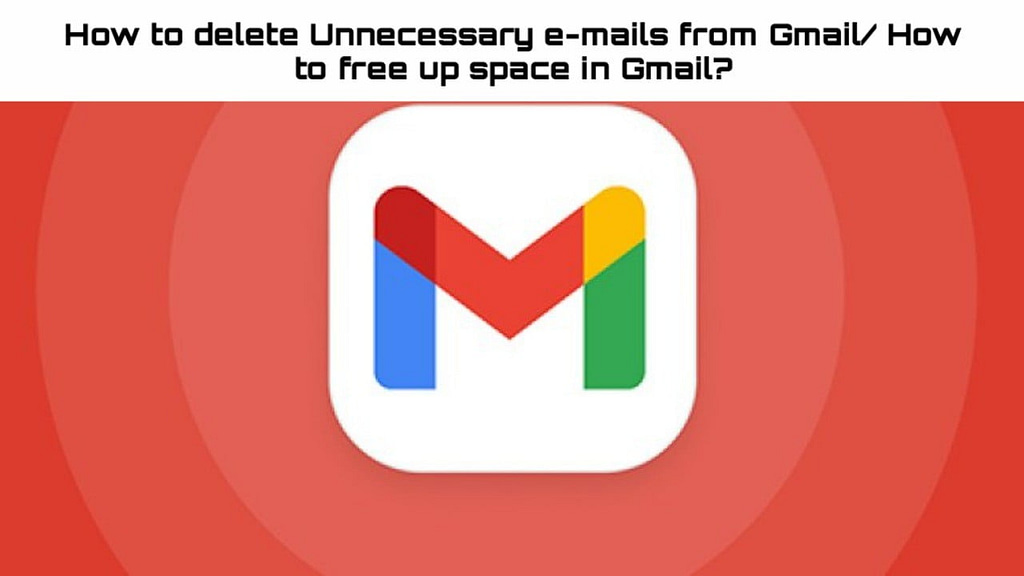

An intriguing discussion is definitely worth comment. I think that you should publish more about this topic, it might not be a taboo subject but generally people do not speak about these subjects. To the next! All the best!!